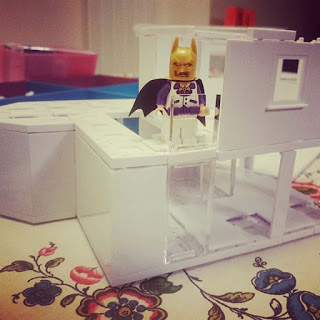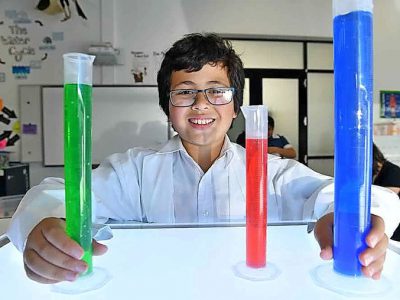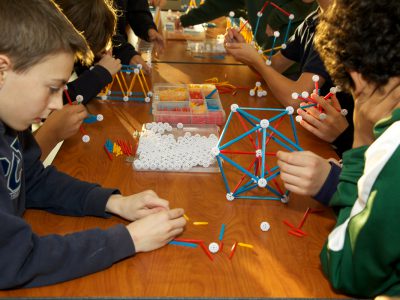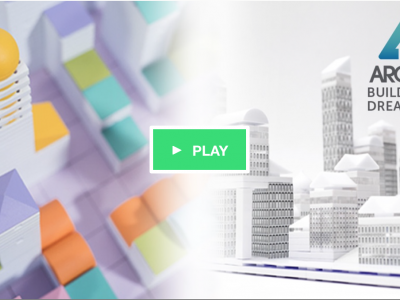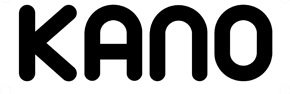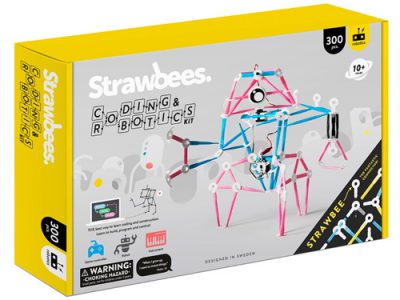Posted on techagekids.com, 15 February 2017
Arckit is a freeform architectural modelling kit. It can be used by architects and designers or by those learning about architecture and developing their skills.
Arckit was originally designed for use by architects to save time on the traditionally time-intensive way models are constructed. Arckit now also focuses on STEM / STEAM education to develop future architects and encourage a wider interest in architecture.
Arckit’s newer coloured kits (which are compatible with the rest of the range) are recommended for age 10+.
Disclaimer: Arckit sent us an Arckit A360 set to review. As usual our opinions are our own.

We met up with the Arckit team at both the London Toy Fair and Bett exhibitions. We already knew about their product but were keen to find out more.
At Bett I was working on the Friday and my children went round the exhibition with their Dad. At the end of the day my 10 year old came up and said ‘Mum, there’s something you’ve got to see.’ Bear in mind that Bett is utterly packed with awesome tech. The ‘something’ was Arckit. Apparently my kids had spent ages at the Arckit stand building things and talking to Damien Murtagh the inventor and CEO of Arckit.
Unboxing
The larger Arckit sets come in a sturdy box which is intended for long term storage. The outer slip cover slides off and can be discarded.
The box has a magnetic closure which we love, this is our favourite kind of closure as it’s quick and easy and looks tidy. Inside there are storage trays with plastic dividers so you can keep your Arckit pieces organised.
Elbrie opened the set and tried it first with her family, she would have preferred fewer plastic bags to open and discard!
We’re a bit obsessed with packaging as it’s so important for making it easy to get a kit out and put it away. If that becomes a hassle then it discourages kids and parents from making the most of a kit. Arckit has got this spot on.
The packaging is a sensible size for its contents so it doesn’t take up too much space and its really practical for storing the parts in an organised way. You could say the packaging is very well-architected.
The parts are high quality, this definitely feels like a premium product.
Getting Started
Our Initial Experience
Adhesive Media Sheets
Arckit vs LEGO
Obviously comparisons will be drawn with LEGO. My kids felt that ArcKit feels much more grown-up that LEGO. LEGO has chunky pieces whereas ArcKit uses slim walls.
Incidently, Arckit make perfect models for LEGO minifigures.