Feel the Rhythm!
Using the pot and blinker, create a light show with the RGB LED to your favorite song.
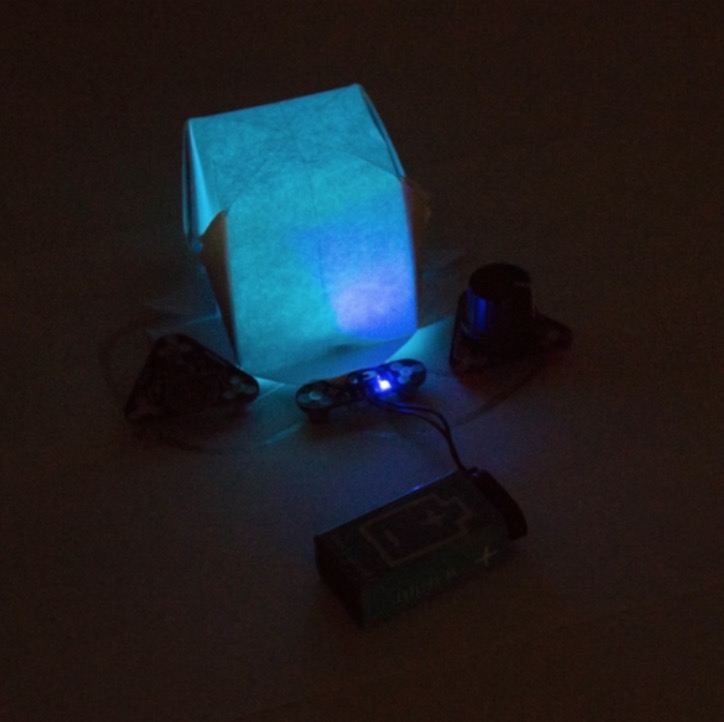
Using the pot and blinker, create a light show with the RGB LED to your favorite song.

Create your own paper alarm system to protect special items! Learn about how an inverter circuit plays together with a pressure sensor to activate a Buzzer when unwanted activity occurs!

Learn about switching mechanisms inside of circuits through the idea of the light switches in your house.
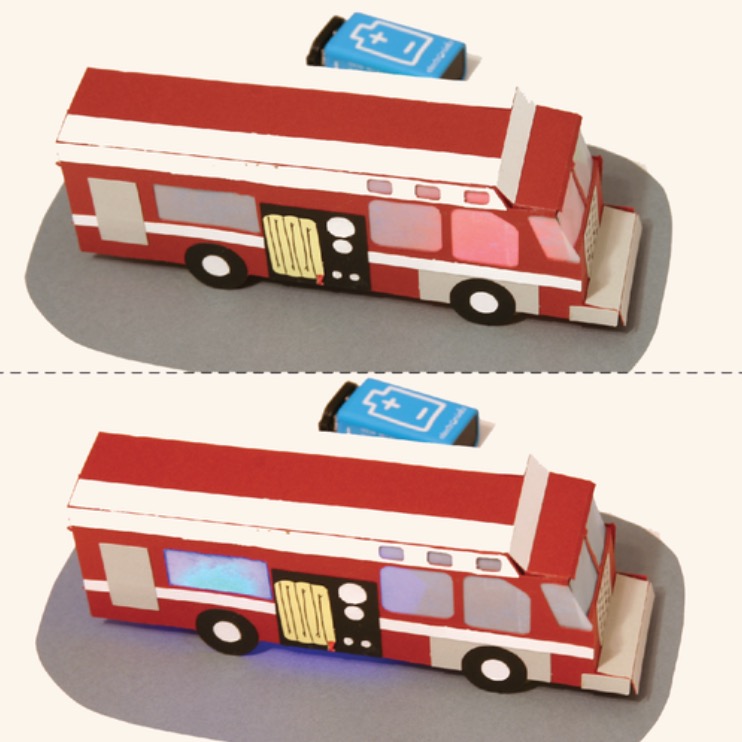
This project is an introduction to the blinker module and “square waves.”
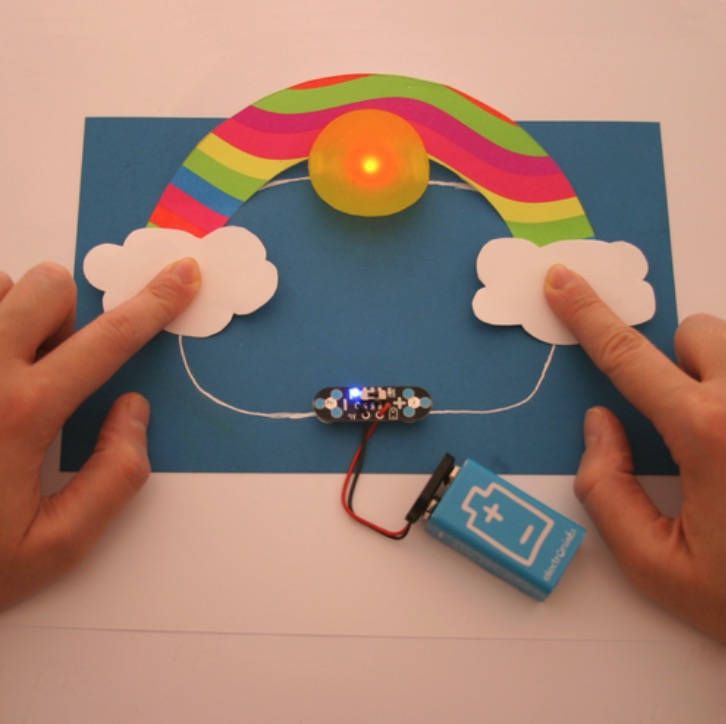
Learn how to use switches and pushbuttons in your paper circuits.
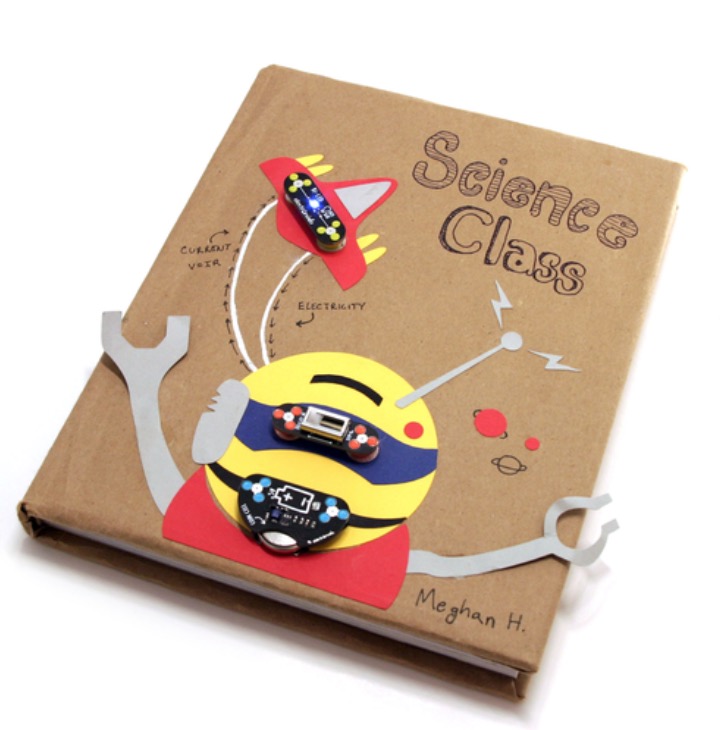
Create an interactive collage when you cover your science text book with paper.
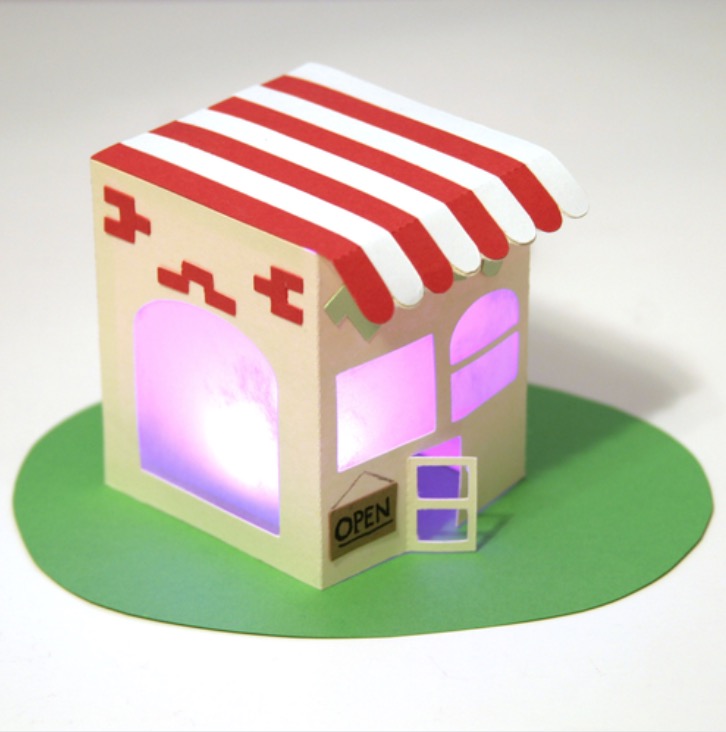
Use additive color mixing with an RGB (red green blue) LED to illuminate a paper house!
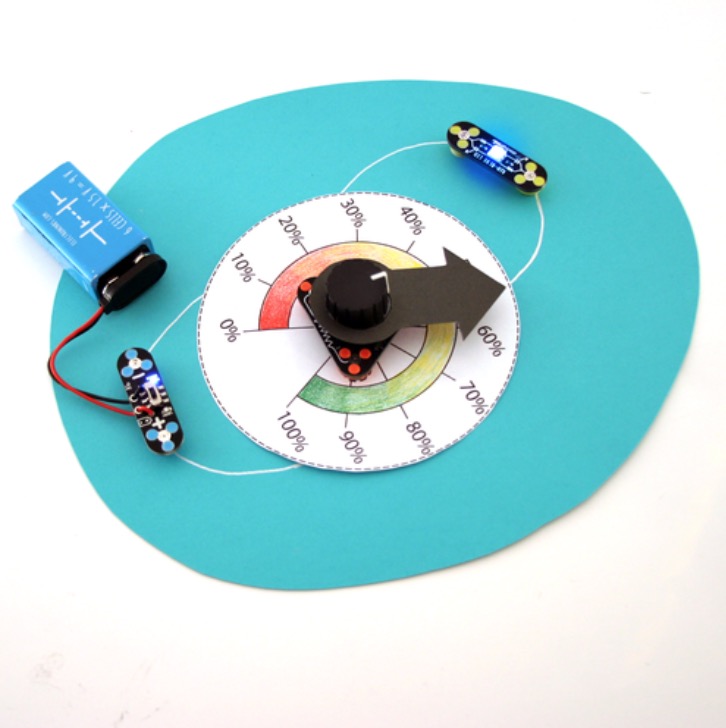
Use the Dial module to control brightness and volume, and learn about the concept of voltage dividers.
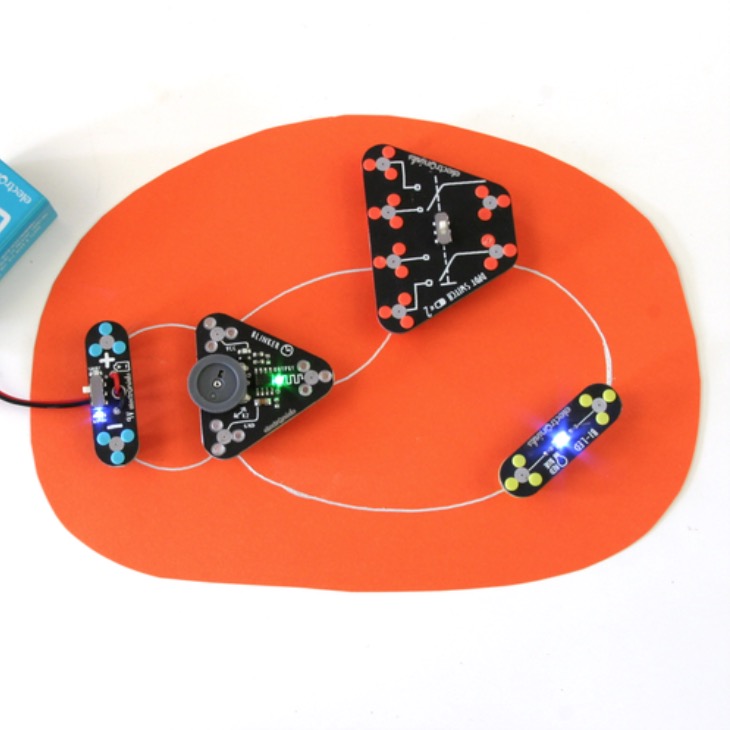
Colored lights are sometimes used in a city to convey information. In this project you’ll learn how to change an LED from continuously ON to blinking using a toggle switch.

Use two Blinker modules to create a spooky flickering light effect, in this “Mixed Signals” project.
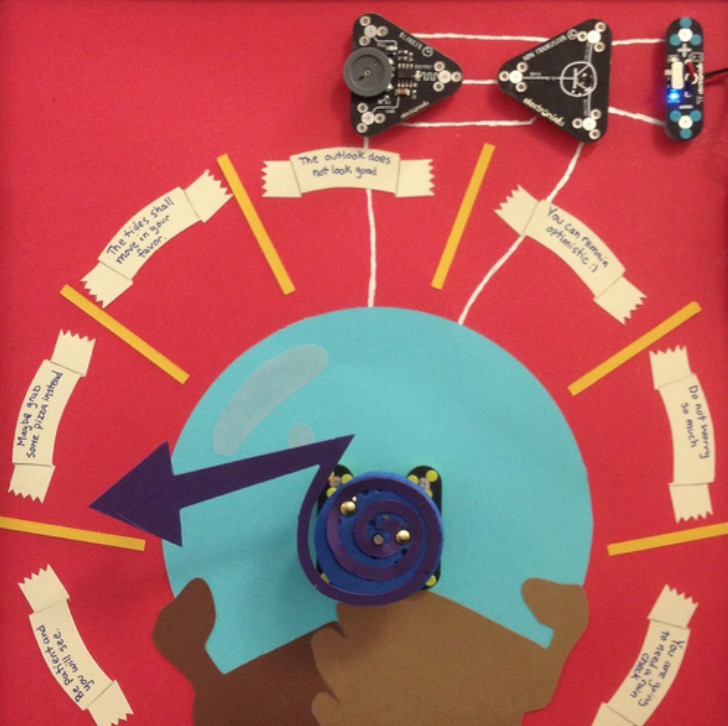
Let the fates determine your future! Or actually let a blinker, an NPN transistor, and a motor determine your future.

Create an electronic name tag by completing the circuit with your cursive handwriting.

Use the Dial module to create a traffic light that changes from green to yellow to red.

Use three Slider modules to control a Multicolor LED. We’ll also provide many ideas for using everyday objects as light diffusers. (If you don’t have three sliders, you can also combine sliders and switches.)

In this lesson you’ll make your own Morse Code circuit; learn about the history of the telegraph; and play a fun game for two where you send and decode messages
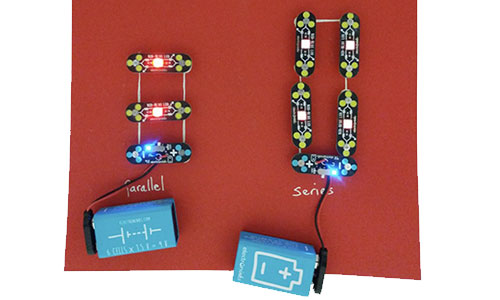
Understanding the difference between parallel and series circuits is key to understanding electronics. In this exercise, we’ll experience the difference by drawing both and seeing how they differ.

You know when you slide a light dimmer or turn the knob on a stereo to change volume? Chances are you’re using a potentiometer. In this exercise, you’ll create your own paper potentiometer using lights, resistors, and a battery.
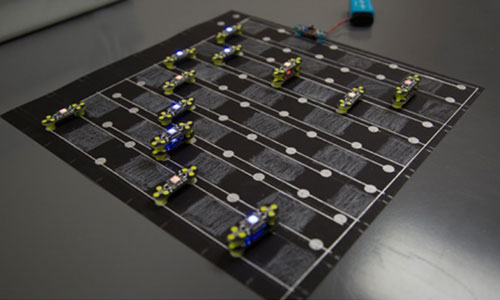
In this project, you’ll learn how to create a playable checkerboard by utilizing a parallel circuit.
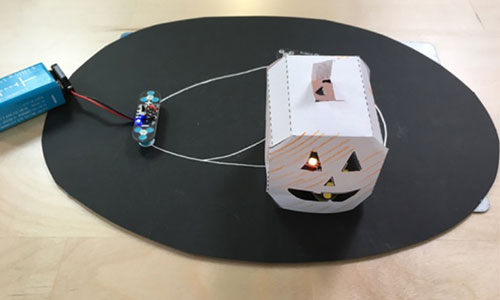
Get crafty and learn about our Blinker module with this Jack-o’-lantern project.
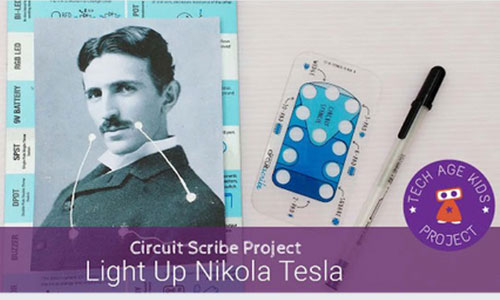
Learn about LEDs as you make a switch out of Mr. Tesla’s moustache!

The RGB LED light module is three lights in one, with the possibility of several circuit configurations. Find out more!

Draw your very first circuit with the Circuit Scribe conductive ink pen, a battery, and an LED that lights up in blue or red depending on how you place it!
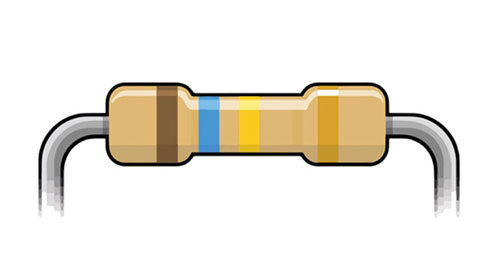
Resistors are used to control voltage and current in your circuits. Find out how they work in this activity.
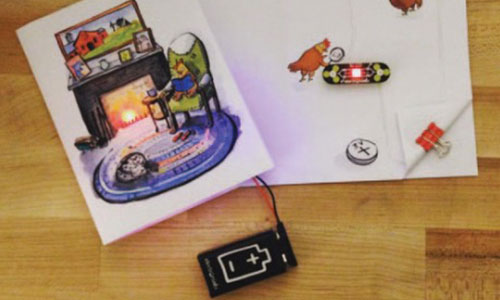
Build this electronic card with a cozy holiday scene, and mail it to a friend who owns a Circuit Scribe kit. He or she can display it on their fridge using their magnetic modules!
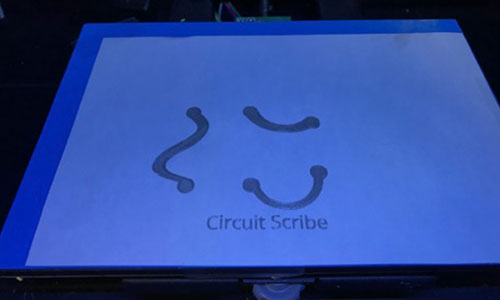
This is a method to convert a 3D printer into a circuit scribe plotter.
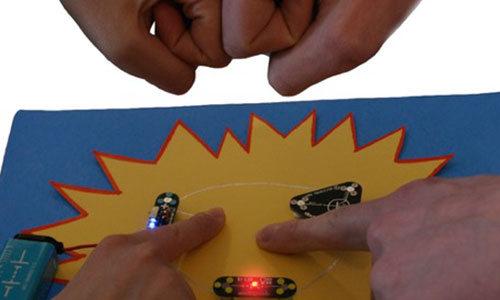
This activity explains how to use the NPN transistor to create a High-Five detector.

You now have a Circuit Scribe pen, but what can you do with it? To start, learning the basics of circuits will make it simple to use Circuit Scribe when bringing your wildest ideas to life. You’ll quickly discover ways to turn paper into an interactive electrical circuit.
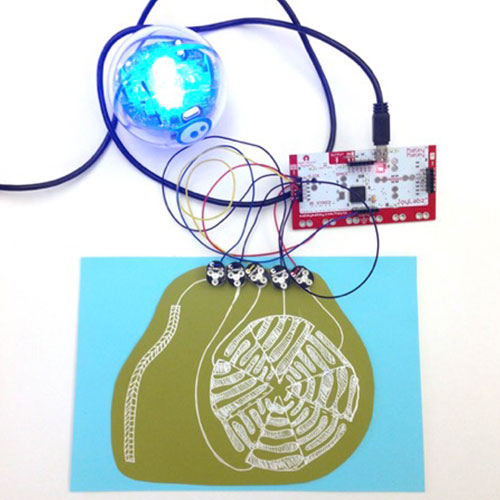
Create a custom controller for Makey Makey and use it to drive around your Sphero robot!
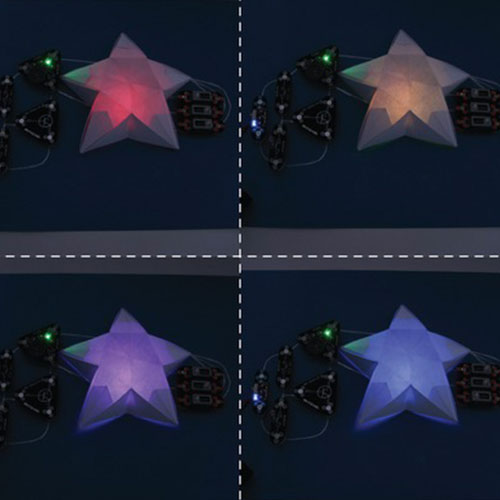
Learn about stars while making one that will flicker and glow in different colors just like a real one!
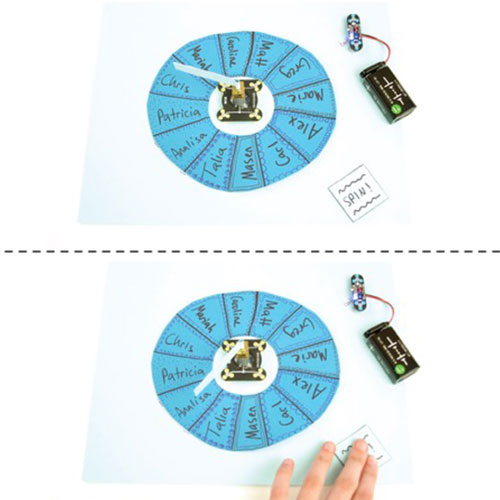
Instead of picking Popsicle sticks or drawing straws, spin the wheel and let the motor choose a name for you!
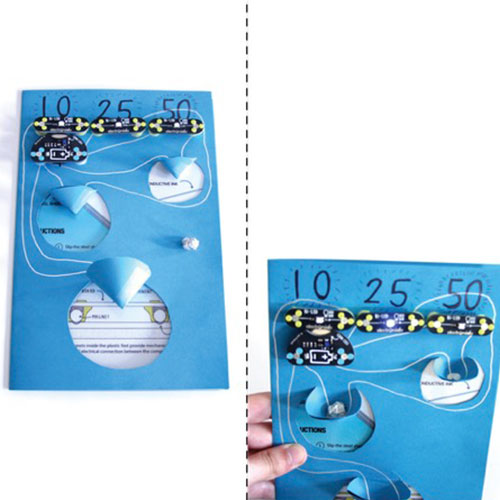
Try to score as many points as you can by tossing a tinfoil ball into the hoops!

Create a 3-D maze and challenge yourself and others to navigate the ball to the finish line in order to light up the LED!
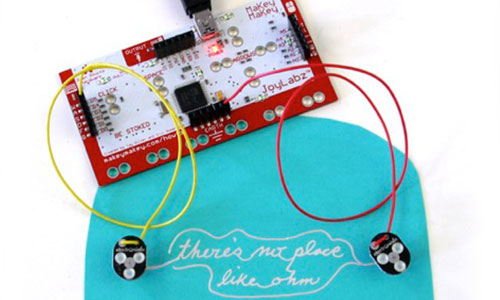
Create a custom button that types a whole phrase on you computer with a single tap. This project uses the Makey Makey keyboard and mouse inputs on the back of the board.
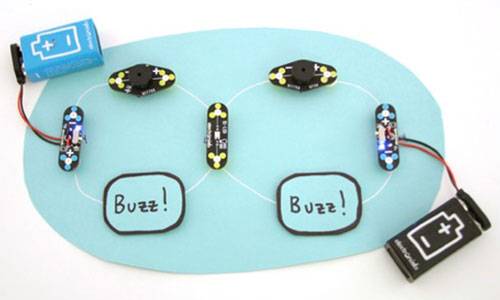
Use push-buttons and the polarity of a bi-LED to create a game buzzer which you can use in a variety of ways!
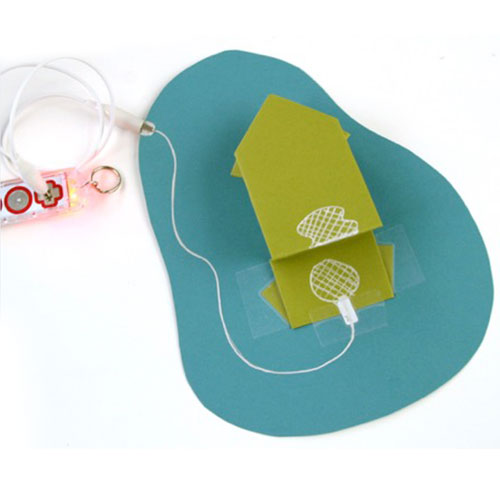
Use an origami frog to interface with your computer! This project converts pressing an origami animal into a mouse click or space bar tap using the Makey Makey GO.
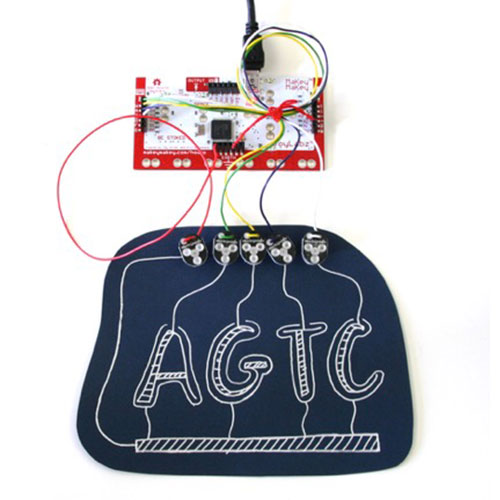
Make a custom keypad with up to 6 letters, numbers, or symbols of your choice. This project uses the 6 letter inputs on the back of the Makey Makey.
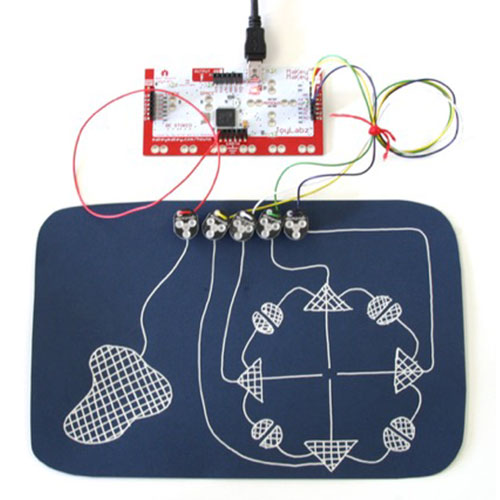
In this project, you will create your own touchpad design to move your cursor around your screen. We’ll start with simple arrows, then you can come up with your own creative pattern!

Strum on an acoustic guitar (or another instrument) while drinking your coffee! This Makey Makey GO project uses your coffee sleeve as a space key. A Scratch program uses this input to create a strumming guitar sound.

See the future while having your morning coffee! This Makey Makey GO project uses your coffee sleeve as a space key. That, in turn, triggers a Scratch program to give you a random fortune.
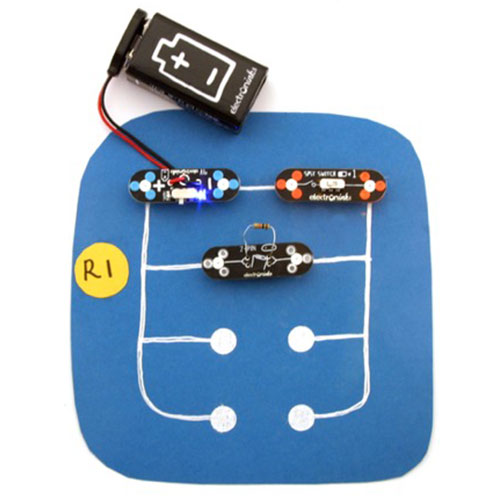
Develop and prove Ohm’s Law for all circuits. You will be using data obtained in Experiments 5 and 6.
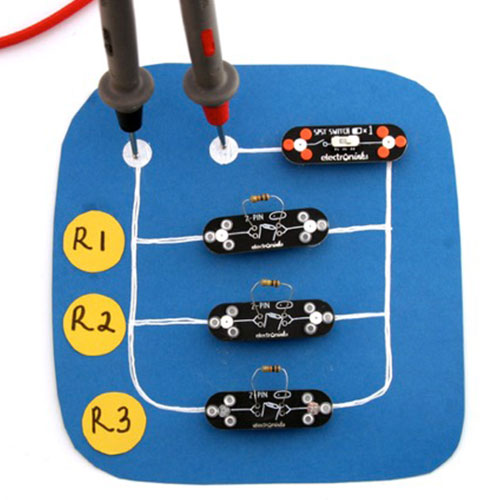
Begin experimenting with how resistance, voltage, and current are related in a parallel circuit.
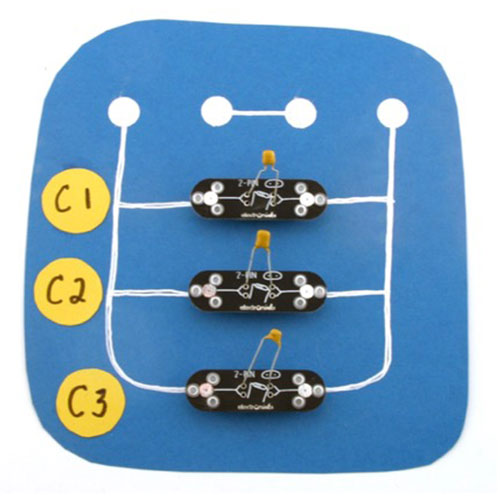
Experiment with how capacitance is affected by capacitors in series and parallel arrangements.
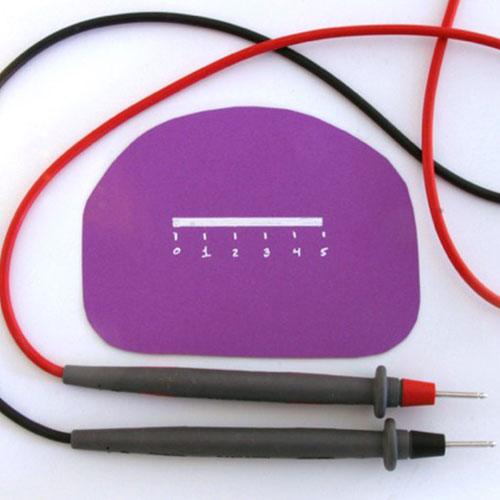
Begin experimenting with factors that affect resistance of the conductive ink. Unlike regular wires we will be able to play around with thickness, area and length.
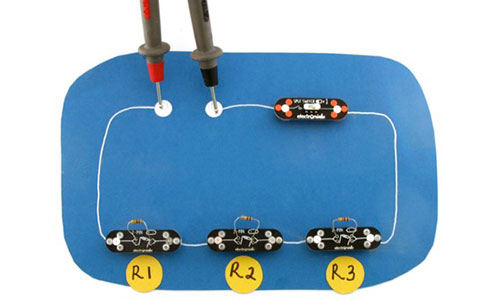
Begin experimenting with how resistance, voltage and current are related in a series circuit.
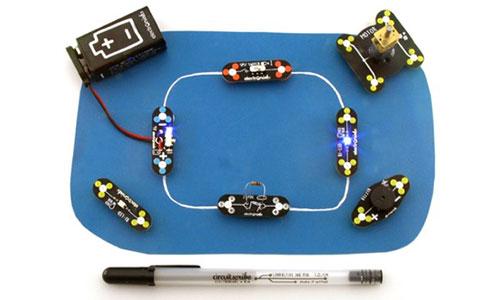
Familiarize students with circuits and the equipment provided by Circuit Scribe.

Combine paper crafts with the rotation of a motor, while learning the basic function motors and how to control their speed.
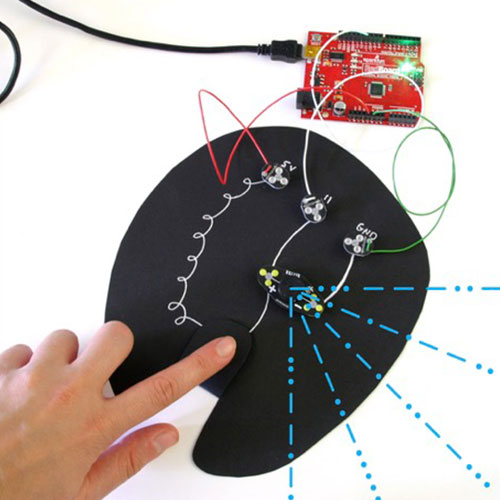
Send coded messages with a pushbutton circuit, and learn about writing functions for the SparkFun RedBoard (Arduino).
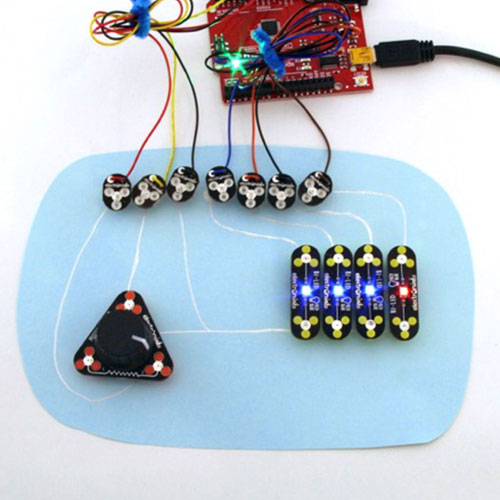
Use the dial and the SparkFun RedBoard to create a bar graph made of LEDs and learn about coding with analog input.
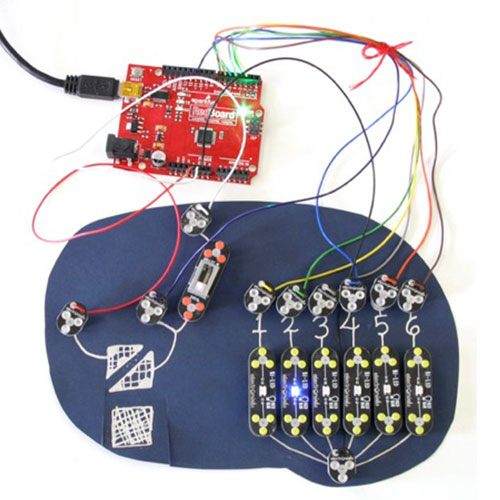
Use the SparkFun RedBoard to create your own electronic dice and learn about the random function.
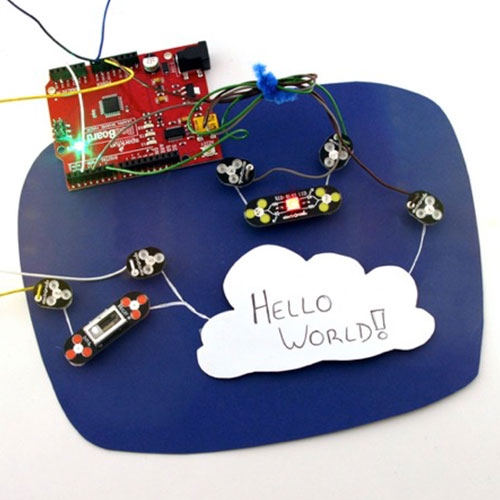
Use the SparkFun RedBoard (Arduino) to introduce code to your circuits.
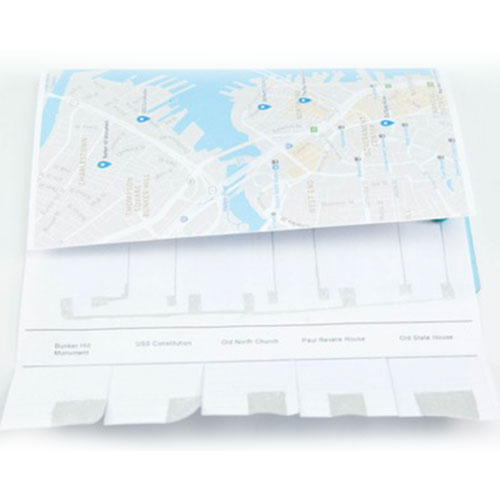
In this activity, you will make a map to highlight points of interest using button flaps when explanations are revealed.

In this activity, you will use a photo-resistor and a blinker module, create a flickering light that makes a Jack O’ Lantern light up at night.

Use paper crafting and the LED to to add origami objects to your paper circuits.
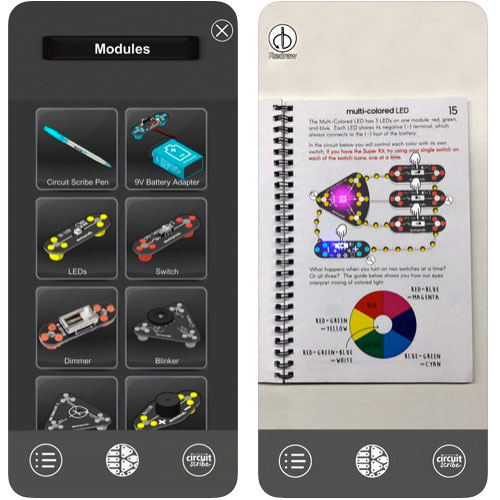
Circuit Scribe lets you learn about electronics by drawing working circuits with conductive silver ink. Draw circuits that connect a battery to lights, buzzers, motors, and more.
About Us | Contact Us | Reseller | Media | Privacy
![]()